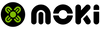MokiTag Support
MokiTag Handbook
Download the comprehensive guide to understanding your MokiTag and Apple Find My.
User Guides & Quick Start
MokiTag Quick Start Guide
MokiTag User Guide
MokiTag Card Quick Start Guide
MokiTag Card User Guide
MokiTag FAQs
How do I reset my MokiTag?
To factory reset your MokiTag or MokiTag Card, follow these steps:
- Make sure the MokiTag is powered.
- Double click the button.
- The MokiTag will emit a "beep".
- Hold button down for 8 seconds.
- The MokiTag will beep and the LED will flash 3 times.
- Release button to complete factory reset.
- Remove the MokiTag from your item list in Find My app.
- You can now pair the MokiTag to your Find My app.
- Once paired, click button once and the MokiTag will emit a beep.
- Choosing a selection results in a full page refresh.
!